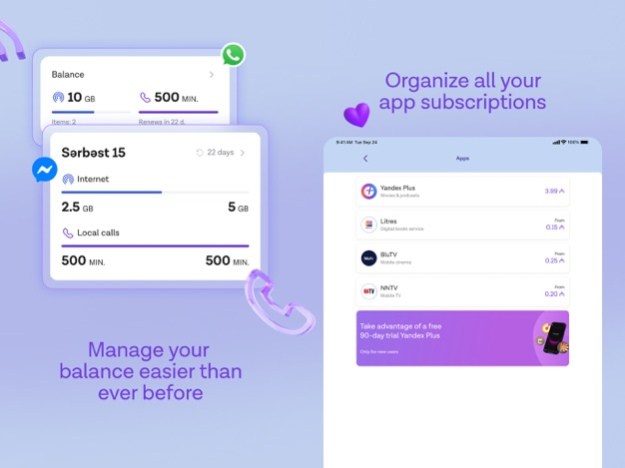Version History
Here you can find the changelog of Azercell Kabinetim since it was posted on our website on 2023-09-04.
The latest version is 3.5.1 and it was updated on soft112.com on 27 April, 2024.
See below the changes in each version:
version 3.5.1
posted on 2024-04-23
Apr 23, 2024
Version 3.5.1
Now you can forward calls to another number within the application.
We made bug fixes and minor improvements to improve your app experience.
version 3.5.0
posted on 2024-04-08
Apr 8, 2024
Version 3.5.0
- Stay informed about Azercell latest campaigns on “Benefits” page
- Share with us your feedback using “Rate App” functionality on “More” page
- Now you can easier switch between several numbers
- We improved user experience and fixed bugs
version 3.4.6
posted on 2024-03-13
Mar 13, 2024
Version 3.4.6
Bug fixes and improvements
version 3.4.3
posted on 2024-02-20
Feb 20, 2024
Version 3.4.3
Bug fixes and improvements
version 3.4.2
posted on 2024-02-12
Feb 12, 2024
Version 3.4.2
Bug fixes and improvements
version 3.4.1
posted on 2024-01-24
Jan 24, 2024
Version 3.4.1
Bug fixes and improvements
version 3.4.0
posted on 2024-01-14
Jan 14, 2024
Version 3.4.0
Bug fixes and improvements
version 3.3.1
posted on 2023-12-27
Dec 27, 2023
Version 3.3.1
Bug fixes and improvements.
version 3.3.0
posted on 2023-12-13
Dec 13, 2023
Version 3.3.0
Ready for New Year? We are ready! Try our new app themes.
For your convenience, the opportunity to subscribe to other digital applications has been returned.
We havenât skipped bug fixing and user experience improvements.
Create automated transfers to other cards within automated payments
Display annual limit usage in Settings page
Mobile balance top-up option for MNP numbers
Experience improvements for card scanner function within C2C transactions
Experience improvements for utility payments
Receive statement
version 3.3.0
posted on 2023-12-13
Dec 13, 2023
Version 3.3.0
Ready for New Year? We are ready! Try our new app themes.
For your convenience, the opportunity to subscribe to other digital applications has been returned.
We haven’t skipped bug fixing and user experience improvements.
Create automated transfers to other cards within automated payments
Display annual limit usage in Settings page
Mobile balance top-up option for MNP numbers
Experience improvements for card scanner function within C2C transactions
Experience improvements for utility payments
Receive statement
version 3.2.2
posted on 2023-11-30
Nov 30, 2023
Version 3.2.2
- Bug fixes and improvements
version 3.2.1
posted on 2023-11-21
Nov 21, 2023
Version 3.2.1
Bug fixes and improvements
version 3.2
posted on 2023-11-13
Nov 13, 2023
Version 3.2
- The most requested feature, Dark Mode, has been added to Kabinetim app. Once turned on it darkens the app's interface elements.
- Top up via Bank cards is back for your use.
- Check our office locations easily using map presented in this version of app
What’s new in “akart”:
- Hide “akart” balance
- Transaction details optimization
- Onboarding optimization
- Improvement of card details
version 3.1.4
posted on 2023-11-01
Nov 1, 2023
Version 3.1.4
- Bug fixes and improvements
version 3.1.3
posted on 2023-10-18
Oct 18, 2023
Version 3.1.3
- Bug fixes and improvements
version 3.1.2
posted on 2023-10-11
Oct 11, 2023
Version 3.1.2
- Bug fixes and improvements
- Manage your notifications from "Notification management"
version 3.1.1
posted on 2023-10-05
Oct 5, 2023
Version 3.1.1
Your Azercell, your application!
We present the updates of our Azercell Kabinetim application:
New interface, new benefits
Managing all number-related transactions from the single platform;
Controlling and replenishing the balance;
Choosing and ordering the most suitable Internet packs;
Updating or changing the current tariff pack;
Easily creating own tariff pack with “IsteSen” tariff;
The list of all Azercell services;
Be the first to know the news;
Support via online chat;
Other useful functionalities
What’s new in akart:
Brand new “Gigabytes” loyalty program
Easier way of Azercell balance top up
Money transfer with one click and convenient payment options
Easier balance control and monitoring
More benefits on Loyalty page
More convenient way of card management
Other useful functions
Do not forget to leave a positive opinion on the updated Azercell Kabinetim!
version 3.0.3
posted on 2023-09-12
Sep 12, 2023
Version 3.0.3
Your Azercell, your application!
We present the updates of our Azercell Kabinetim application:
New interface, new benefits
Managing all number-related transactions from the single platform;
Controlling and replenishing the balance;
Choosing and ordering the most suitable Internet packs;
Updating or changing the current tariff pack;
Easily creating own tariff pack with “IsteSen” tariff;
The list of all Azercell services;
Be the first to know the news;
Support via online chat;
Other useful functionalities
What’s new in akart:
Brand new “Gigabytes” loyalty program
Easier way of Azercell balance top up
Money transfer with one click and convenient payment options
Easier balance control and monitoring
More benefits on Loyalty page
More convenient way of card management
Other useful functions
Do not forget to leave a positive opinion on the updated Azercell Kabinetim!
version 3.0.2
posted on 2023-09-07
Sep 7, 2023
Version 3.0.2
Your Azercell, your application!
We present the updates of our Azercell Kabinetim application:
New interface, new benefits
Managing all number-related transactions from the single platform;
Controlling and replenishing the balance;
Choosing and ordering the most suitable Internet packs;
Updating or changing the current tariff pack;
Easily creating own tariff pack with “IsteSen” tariff;
The list of all Azercell services;
Be the first to know the news;
Support via online chat;
Other useful functionalities
What’s new in akart:
Brand new “Gigabytes” loyalty program
Easier way of Azercell balance top up
Money transfer with one click and convenient payment options
Easier balance control and monitoring
More benefits on Loyalty page
More convenient way of card management
Other useful functions
Do not forget to leave a positive opinion on the updated Azercell Kabinetim!
version 3.0.1
posted on 2023-08-30
Aug 30, 2023
Version 3.0.1
Your Azercell, your application!
We present the updates of our Azercell Kabinetim application:
New interface, new benefits
Managing all number-related transactions from the single platform;
Controlling and replenishing the balance;
Choosing and ordering the most suitable Internet packs;
Updating or changing the current tariff pack;
Easily creating own tariff pack with “IsteSen” tariff;
The list of all Azercell services;
Be the first to know the news;
Support via online chat;
Other useful functionalities
What’s new in akart:
Brand new “Gigabytes” loyalty program
Easier way of Azercell balance top up
Money transfer with one click and convenient payment options
Easier balance control and monitoring
More benefits on Loyalty page
More convenient way of card management
Other useful functions
Do not forget to leave a positive opinion on the updated Azercell Kabinetim!